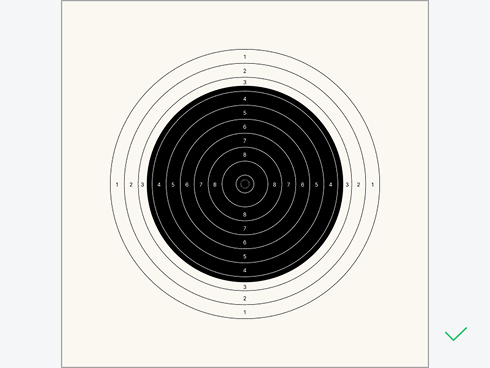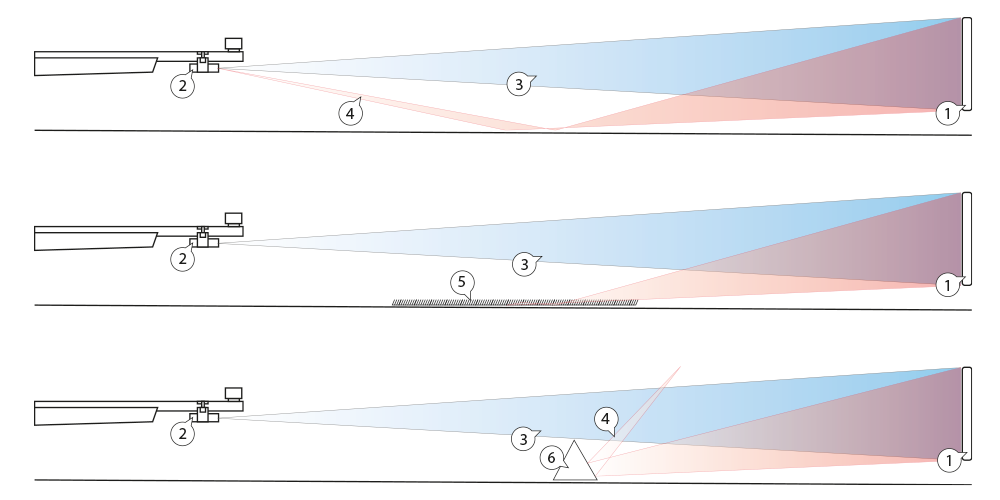От тренировок вхолостую нет никакого вреда. После 2-3 месяцев таких тренировок многим спортсменам достаточно провести 3-5 тренировок с реальной стрельбой, чтобы привыкнуть к отдаче оружия.
На основе многолетнего опыта, накопленного стрелками и тренерами сборной команды России и СССР по пулевой стрельбе, мы рекомендуем:
- Стрелкам высокого класса затрачивать на тренировки с тренажером до 70-80% тренировочного времени в основной тренировочный период и до 30-50% в соревновательный период. Был случай, когда спортсмен, который тренировался только на тренажере (без патронов) в течение 3 месяцев, перед чемпионатом России провел всего 5 тренировок с патронами и завоевал золотую медаль с новым рекордом России.
- Начинающим стрелкам рекомендуем тренироваться только на тренажере. Чем позже новичок получит патроны, тем лучше. Отдача и звук выстрела замедляют процесс обучения в 2-3 раза.
- Стрелкам, которым не нравится тренироваться с тренажером, использовать тренажер только для диагностики ошибок и поиска новых изготовок.
Нет. Время от времени необходимо тренироваться с патронами, особенно из малокалиберного и крупнокалиберного оружия, т.к. на точность стрельбы очень сильно влияет изготовка и кучность патронов.
Также не забывайте, что научиться стрелять при ветре и различной освещенности можно только на стрельбище.
Также вы можете посетить наш офис, предварительно связавшись с менеджером по продажам. Адреса и номера телефонов вы сможете найти в разделе О компании.
Программа СКАТТ использует алгоритм, благодаря которому положение пробоины на мишени регистрируется точнее. Дело в том, что пуля, покинув ствол оружия, продолжает двигаться в том же направлении, что и ствол оружия в момент выстрела. Поэтому, если у стрелка недостаточно хорошая устойчивость, можно часто наблюдать выстрел отдельно от траектории.
Вы можете подобрать опытным путем оптимальный коэффициент, соответствующий вашей дистанции и скорости пули.
Тренажеры МХ-серии чувствительны к угловому размеру и освещенности мишени. Для устойчивой работы тренажера мишень должна соответствовать стрелковому упражнению, выбранному в программе SCATT.
Мишень должна иметь белые поля вокруг прицельного яблока размером около половины размера прицельного яблока.
Узкие поля не позволяют оптическому сенсору гарантированно отличить мишень от окружающего фона.
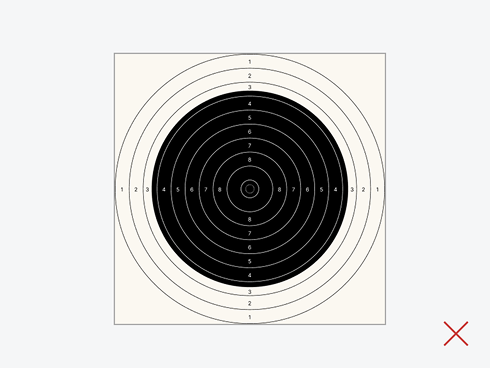
Освещенность мишени можно проверить люксметром или смартфоном с установленным приложением “Люксметр”. Для тренировок на открытом стрельбище зачастую достаточно естественного освещения.
Для проверки пульсации ламп подсветки вы можете использовать смартфон в режиме видеокамеры. Наведите камеру смартфона на мишень, если лампы пульсируют, вы увидите мерцание или горизонтальные полосы, ползущие на изображении.
Чтобы избежать возможных трудностей с выбором лампы подсветки мишени, вы можете заказать одно из готовых решений на нашем сайте в разделе “ Дополнительное оборудование”.
И наконец, дистанция до мишени должна соответствовать стрелковому упражнению.
Если вы планируете тренироваться на дистанции меньше реальной, вы должны напечатать мишень, смасштабированную сообразно имеющейся реальной дистанции. Для этого воспользуйтесь утилитой для печати мишени в программе SCATT.
Расстояние до мишени измеряется от объектива оптического сенсора. Некоторые модели тренажеров SCATT имеют настраиваемый объектив со шкалой дистанций. Настройте положение объектива чтобы указатель совпадал с отметкой на шкале - равной реальной дистанции до мишени.
Подробнее о таких тренировках читайте в статье “Особенности тренировки на уменьшенных дистанциях”.
Это может происходить из за отражения сигнала электронной мишени от пола. Чтобы избежать этой проблемы можно положить на пол, кусок ковролина или другого не отражающего материала. Можно использовать отражатель из плотной бумаги или картона.
Да, можно. Для этого несколько тренажеров последовательно подключаются к компьютеру, и программа СКАТТ автоматически открывает дополнительное окно для каждого тренажера.
Данная опция присутствует только в программе SCATT ГТО/НВП.
В процессе калибровки оптического сенсора точка прицеливания и пробоина не попадают в пределы рабочей области. В основе этой проблемы могут лежать несколько причин.
1 – Слишком маленькая дистанция до электронной мишени. (Необходимо использовать тренажер на дистанциях рекомендуемых производителем)
2- Оптический сенсор закреплен не соосно стволу оружия.

Крепежная призма для фиксации оптического сенсора на стволе или другой цилиндрической части оружия, имеет два разновысоких бортика, это сделано для компенсации разницы высот между прицельными приспособлениями оружия и оптическим сенсором. Чтобы ось прицеливания оружия сходилась с оптической осью сенсора в районе электронной мишени. Такая схема работает только в том случае, когда оптический сенсор закреплен под стволом оружия.
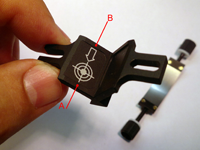
Если оптический сенсор закреплен сбоку от ствола, или ствол оружия имеет коническую форму, может понадобиться установить подкладку под крепежную призму. Варьируя положение и толщину подкладки, необходимо добиться того, чтобы точка прицеливания оптического сенсора попадала внутрь рабочей области в окне калибровки оптического сенсора.
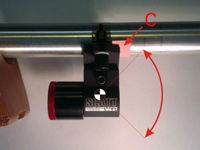
Если вы используете оптический сенсор WS-M02, вы можете провернуть его внутри ствола или хомута (в зависимости от варианта крепления) чтобы немного сместить точку прицеливания.
Вы также можете использовать крепежную призму с настройкой для устранения параллакса.
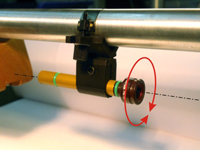
Для обновления прошивки устройств СКАТТ, скачайте с нашего сайта новую версию прошивки. Запустите программу обновления (программу СКАТТ Профессионал запускать не нужно), подключите оптический сенсор и обновите его прошивку. Затем отключите сенсор и подключите блок управления мишенью. После завершения процесса обновления отключите блок управления, подключите электронную мишень к блоку управления и затем к компьютеру. Запустите программу обновления ещё раз для обновления мишени.
Внимание, для корректного обновления прошивки, мы рекомендуем использовать компьютер с Windows 7 и портами USB 2.0
После обновления прошивки, пожалуйста используйте новейшую версию программы и драйверов СКАТТ которые можно скачать в разделе "Загрузки" этого сайта.